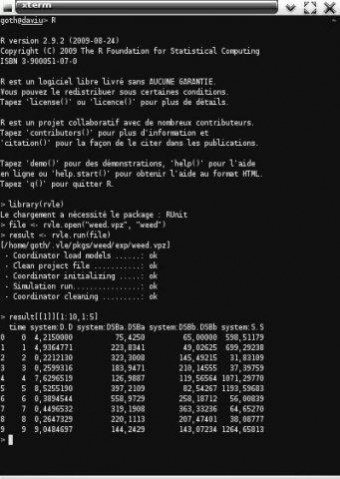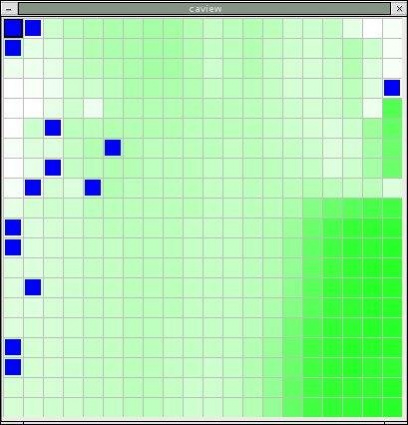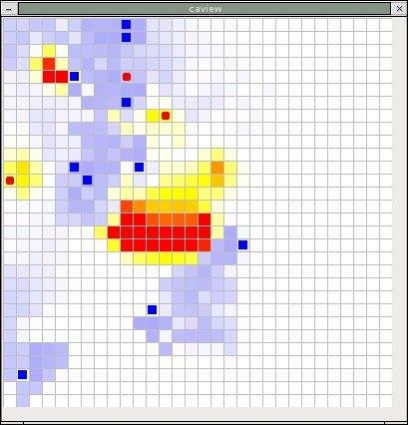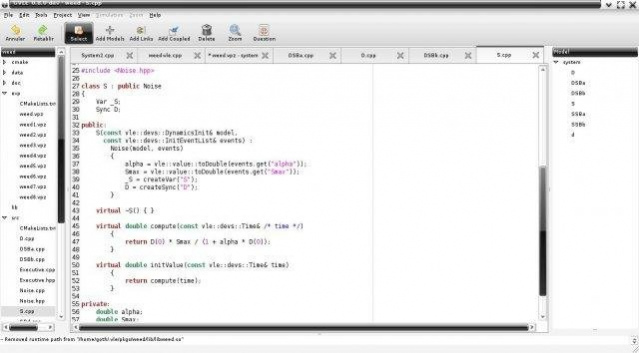Virtual Laboratory Environment 2.0
Free Version
Publisher Description
VLE is a multi-modeling and simulation environment to study complex dynamic systems. VLE is based on the discrete event specification DEVS. and it implements the DSDE formalism (A merge of Dynamic Structure DEVS, DSDEVS, with Parallel DEVS, PDEVS). VLE provides a complete set of C++ libraries, called VFL (VLE Foundation Libraries), to develop DEVS models, to gets results of simulations, to launch simulation on cluster. The models can be developed with the DEVS formalism or with the classical mathematical formalism: Ordinary Differential Equation with Euler, Range-Kutta or QSS integrator, Finite state automaton (FDDEVS, UML State chart, Hybrid Petri net). The VLE environment provides an IDE to develop C++ models, DEVS coupled models. VLE have also three ports to use the VFL with Python, Java and R programming languages.
Features
- Discrete event modelling and simulation
- Multi-formalism
- DEVS (Discrete Event System Specification)
- Graphical modelling IDE
- C++ API libraries development
- Extensible platform via plug-ins
- KISS programming method
About Virtual Laboratory Environment
Virtual Laboratory Environment is a free software published in the Computer list of programs, part of Education.
This Computer program is available in English. It was last updated on 29 March, 2024. Virtual Laboratory Environment is compatible with the following operating systems: Linux, Mac, Windows.
The company that develops Virtual Laboratory Environment is quesnel. The latest version released by its developer is 2.0. This version was rated by 1 users of our site and has an average rating of 4.0.
The download we have available for Virtual Laboratory Environment has a file size of 269.50 MB. Just click the green Download button above to start the downloading process. The program is listed on our website since 2019-02-04 and was downloaded 86 times. We have already checked if the download link is safe, however for your own protection we recommend that you scan the downloaded software with your antivirus. Your antivirus may detect the Virtual Laboratory Environment as malware if the download link is broken.
How to install Virtual Laboratory Environment on your Windows device:
- Click on the Download button on our website. This will start the download from the website of the developer.
- Once the Virtual Laboratory Environment is downloaded click on it to start the setup process (assuming you are on a desktop computer).
- When the installation is finished you should be able to see and run the program.